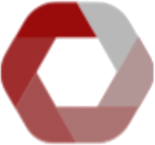# Document Topic Comparison
Problem: For any legal documents, it's best to compare side-by-side with contract language that has been previously approved.
- Can I implement a corporate playbook with approved legal clauses for attorneys to follow?
- Where else did I use similar legal language? Can I pull it up and edit it for this contract?
- What may have changed in the contracts in different amendments?
Solution: Docgility provides the ability to do side-by-side document comparisons with up to 6 documents, including corporate playbooks, archived documents, and other saved contracts. Legal Topic Sync capability allows for synchonized retrieval of similar clause language between contract documents.
# Demo Description
The following description walks through an end-to-end scenario to demonstrate the Document Comparison Use Case. Feel free to follow along with your own account.
# Continued from Legal Topic Analysis Use Case
Follow the steps from the Legal Topic Analysis Use Case and we can continue with Document Comparison. In the Legal Topic Analysis, we walked through the ability to find legal topic by filtering the topics and adjusting the sensitivity levels.
# Open Playbook
Open Playbook functionality is only available for Premium Subscribers. Playbooks are specific to document types.
Assuming that you have privileges for playbooks, let's Open Playbook from File directory in the 2nd panel and open an available playbook. After it opens, it should look like below.
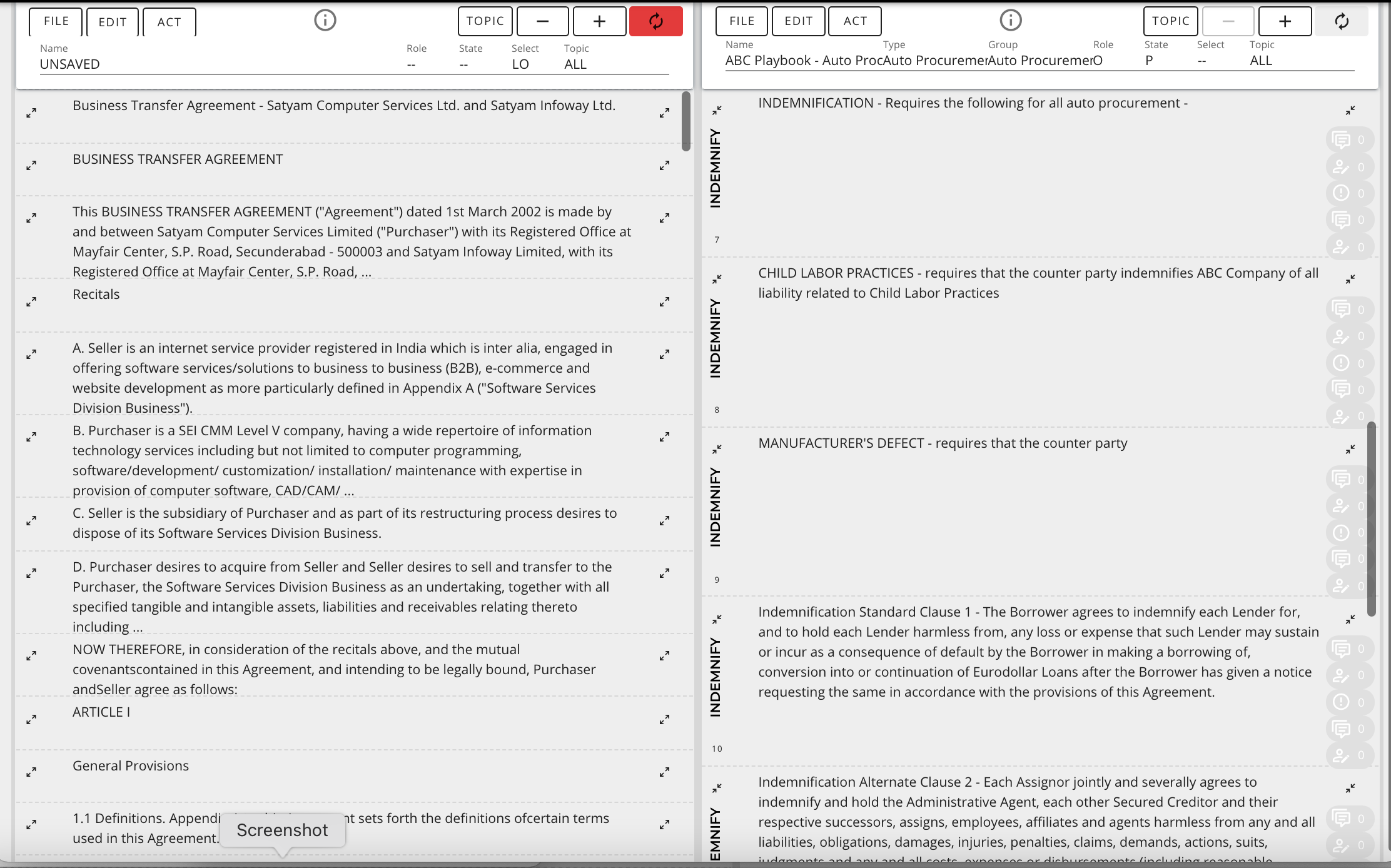
Notice that the Playbook is open beside the original contract.
# Turn on Topic Sync
Topic Sync provides the ability to automatically sync the selected topic with any documents that are setting the topic. To turn on Topic Sync on the document, click on the circular symbol on the upper right of the panel.
It should match the screen shot above.
TIP
It is your choice which panels to activate with Topic Sync. When it's activated, that panel will follow the topic changes of the other panels. In this case, you can review the playbook and sync the contract to review each of the playbook points or vice versa.
# Changing the topic to Indemnification
The next step is to change the topic to Indemnification on the playbook panel. There are 2 ways to do this.
- The user can select the topic from the "TOPIC" button. However, this filters the panel to the specific topic only, which may not be what the user wants.
- The user can click on a paragraph text in which the topic is Indemnification and it will automatically publish the topic. This changes the topic for topic sync, but keeps the current view in the panel. This is the preferred approach since you can move through the playbook sequentially.
After the topic is changed, you will see the contract panel only display indemnification.
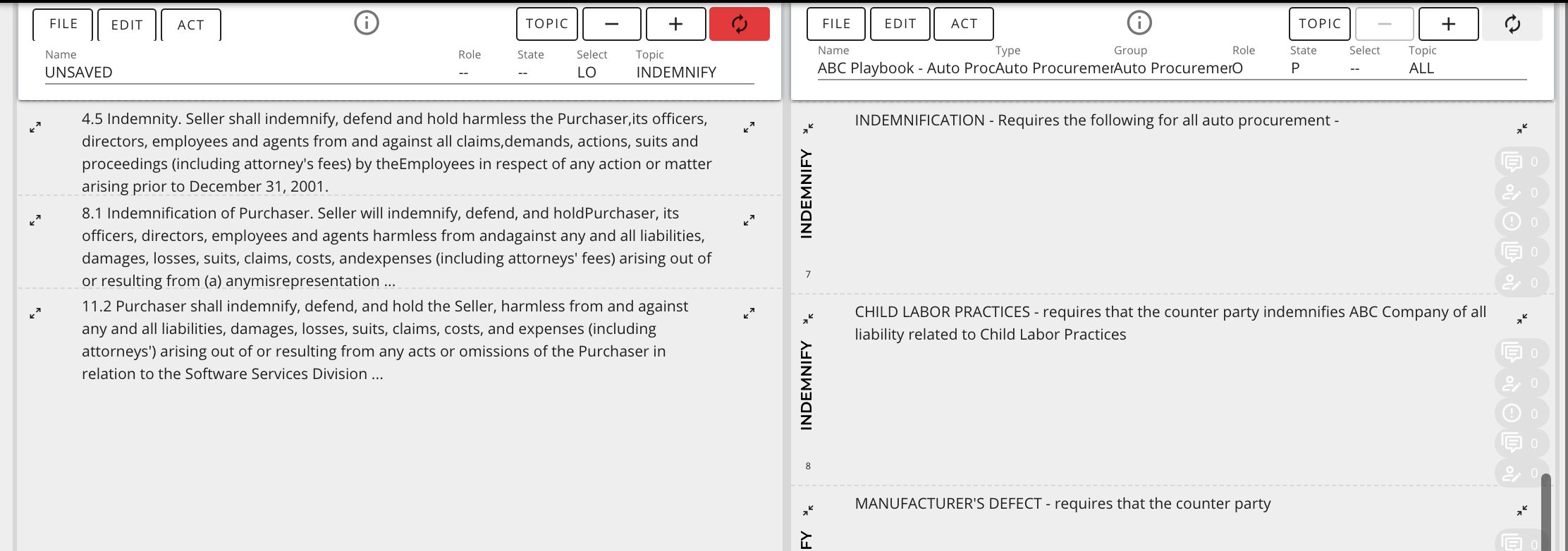
This allows for side-by-side document comparison with topic sync.
# Benefits of Side-by-Side Document Topic Comparison
There are many benefits to being able to view topics across documents, including:
- Ability to view a topic that has paragraphs throughout the document.
- Ability to compare language between the documents.
- Ability to match approved clause language (in the playbook) with the contract language.
- Ability to cut and paste the similar language into the contract as appropriate.
Feel free to play with this functionality to see how to change the views.
# Adding more documents
With the panel functionality, you can easily add additional documents to do side-by-side comparisons. With Docgility, you can use up to 6 panels next-to-each other. You may or may not want to sync all documents at the same time, but you can experiment to see what works best for you.
Benefits of being able to compare multiple documents side-by-side include:
- Many use cases do not include one contract. For example, if you wanted to compare legal language changes between a master agreement and subsequent amendments, you can can bring them up at the same time.
- Many contracts are very complicated. So, you may want to access multiple contract samples and playbooks to determine how best to edit the contract. This allows you borrow language as appropriate.
- You may also want 2 panels to contain the same document but at differnet places in the document. In this way, you can make edits or view the same contract at different sections in the contract.
For this example, we will bring up 2 more contracts and sync for indemnification. It would look like below.
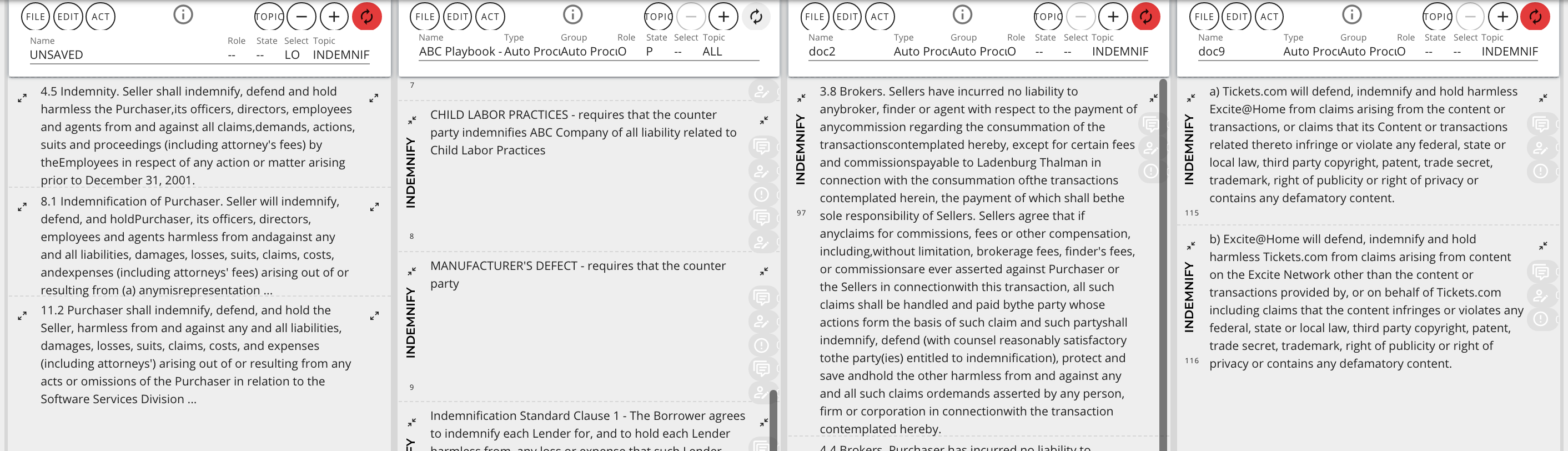
# Demo Main Points
Through this short demonstration, we were able to walkthrough:
- Ability to do side-by-side comparison of playbook topics and contracts.
- Ability to access approved legal in the playbool for contract.
- Ability to compare similar legal language from multiple documents.
- Ability to use topic sync to automatically synchronize between documents.