# Legal Topic Analysis Use Case
Problem: For long documents, it's often very difficult to navigate the document to determine:
- Are legal topics missing in the document? Is termination section missing?
- Where else in the document are termination discussed? Is it buried in the document?
- Can I see all the financial terms in one view?
Solution: By using Docgility Legal Topic Analysis, the user can group clauses into legal topics. Instantly, your contract is analyzed for each of the legal clause topics. You can adjust sensitivity to help find the "buried" language in other parts of the contract.
# Demo Description
The following description walks through an end-to-end scenario to demonstrate the Legal Topic Analysis Use Case. Feel free to follow along with your own account.
# Login
Login with your username and password. This use case works regardless of your subscription level. Trial Users with a free trial can perform this demonstration.
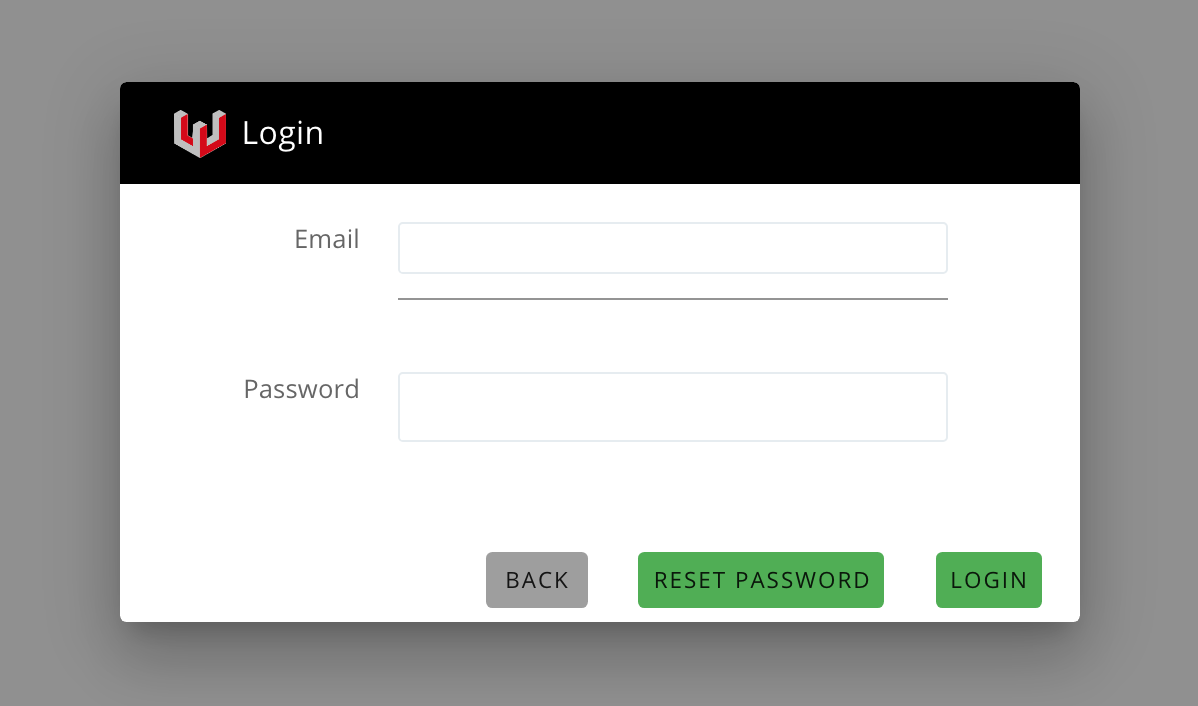
# Select New Document
Under File, Select "New Document". For the dialog, select "NONE" for doctype and use the file selector to choose ANY contract document in docx format. After selection, it should be turn into the circular progress indicator.
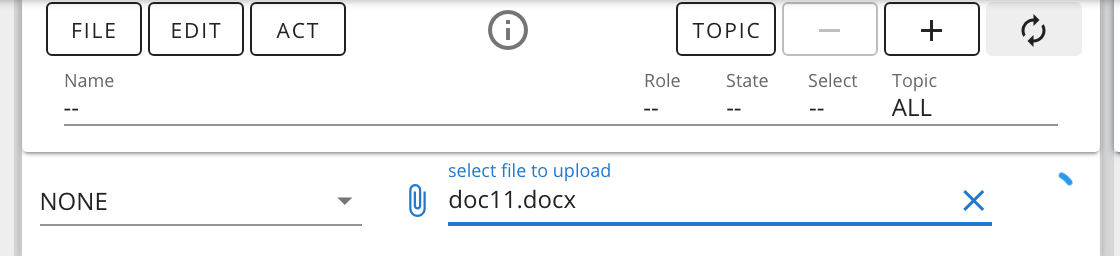
After a few minutes, the panel should populate with the contents of the contract.
# Select Topic
After the contract is processed, it provides a summarized list of counts of each legal topic. To access, click on Topic.
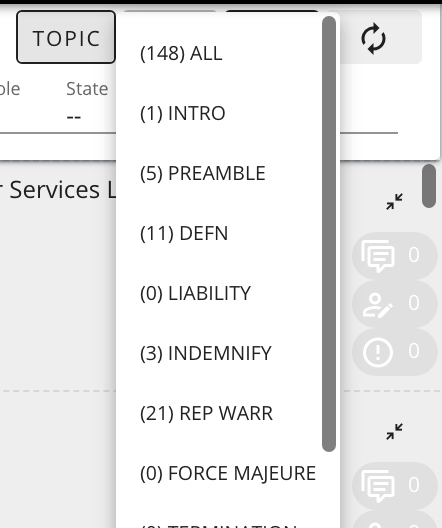
# Interpreting the Legal Topic List
According the screen shot above, these are the conclusions:
- 148 paragraphs were found in the contract.
- 1 Introduction paragraph was found.
- 3 Indemnification paragraphs were found.
- 0 Liability paragraphs were found ... (this might indicate a missing paragraph)
# Drilling down to check if missing paragraph
As an example, select Liability and then click on "+". The Sensivity should increase ... LO, ME, HI ...
As an example, for a test contract, we see the following
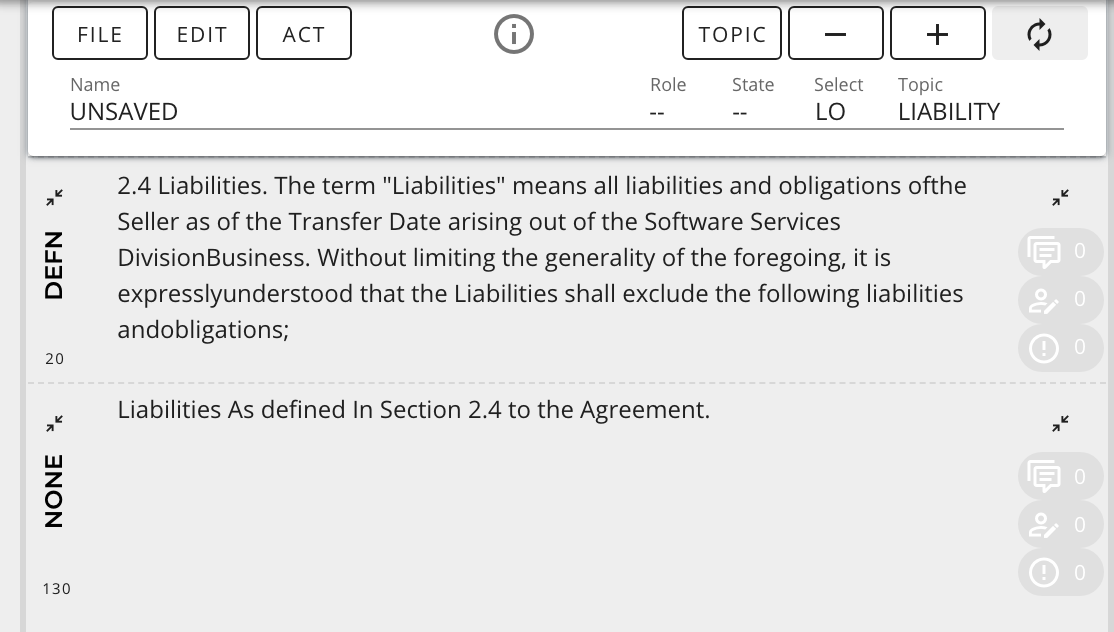
It looks like the next possible cases are a list of liabilities, not a clause on Limit of Liability. The user can then determine if the liability topic is truly missing and whether it's appropriate to add a liability clause.
# Finding different clause topics throughout the document.
As another example, in our test contract, we select Payment Terms and "LO" Sensitivity and the following was presented.
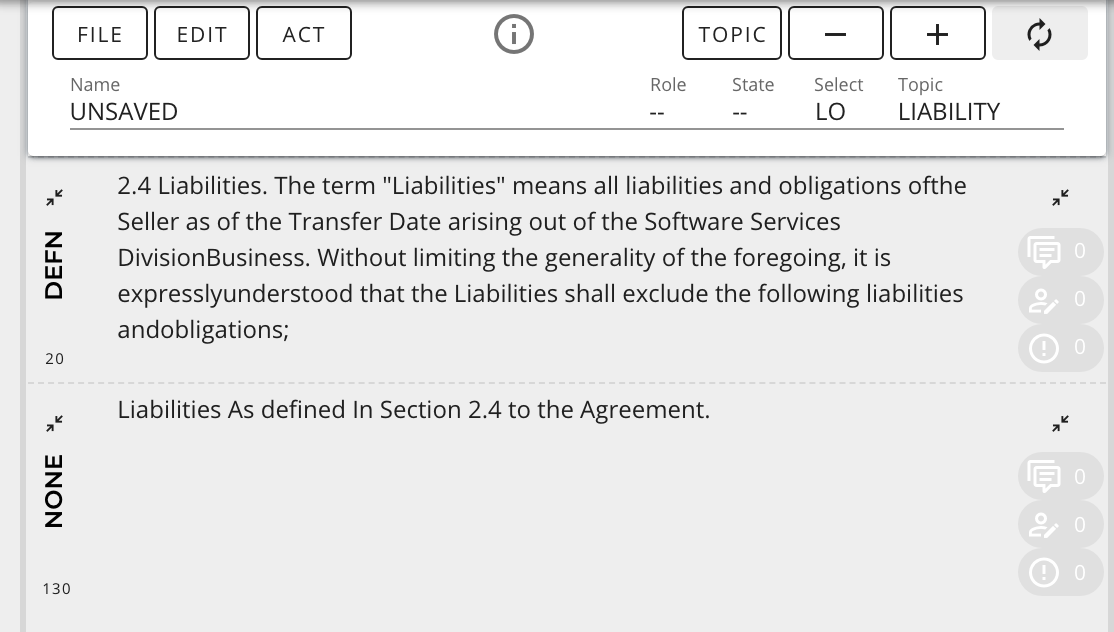
As you can see, the payment information is scattered throughout the entire document. Section 2.2, paragraph 16 has Purchase Price ... Section 3.2, paragraph 28 has Payment Schedule ... all these paragraphs have indicators that it is related to payment and it is distributed throughout the document including paragraph 128 at the end of the document.
TIP
For topics like payment terms, it is very common to see contracts with pricing and payment text throughout the document. Docgility is very powerful in being able to present everything in the same place, reducing the headaches of a user trying to search for relevant terms.
WARNING
Although AI technology is incredibly effective at finding similar clause language, it does not replace the ability for attorneys and other professionals to review the contract in the appropriate level of detail. This technology is intended to help facilitate the user's ability to better navigate the document.
# Demo Main Points
Through this short demonstration, we were able to walkthrough:
- Ability to process contract documents.
- Ability to interpret a categorization of the contract legal topics.
- Ability to drill down to see if there are missing clauses.
- Ability to view legal topics of a specific type throughout the contract document
