# Navigation - Profile
The Profile section is used to change user settings, including upgrading to a subscription, changing subscription, accessing the user log, changing passwords, etc.
# Account Settings
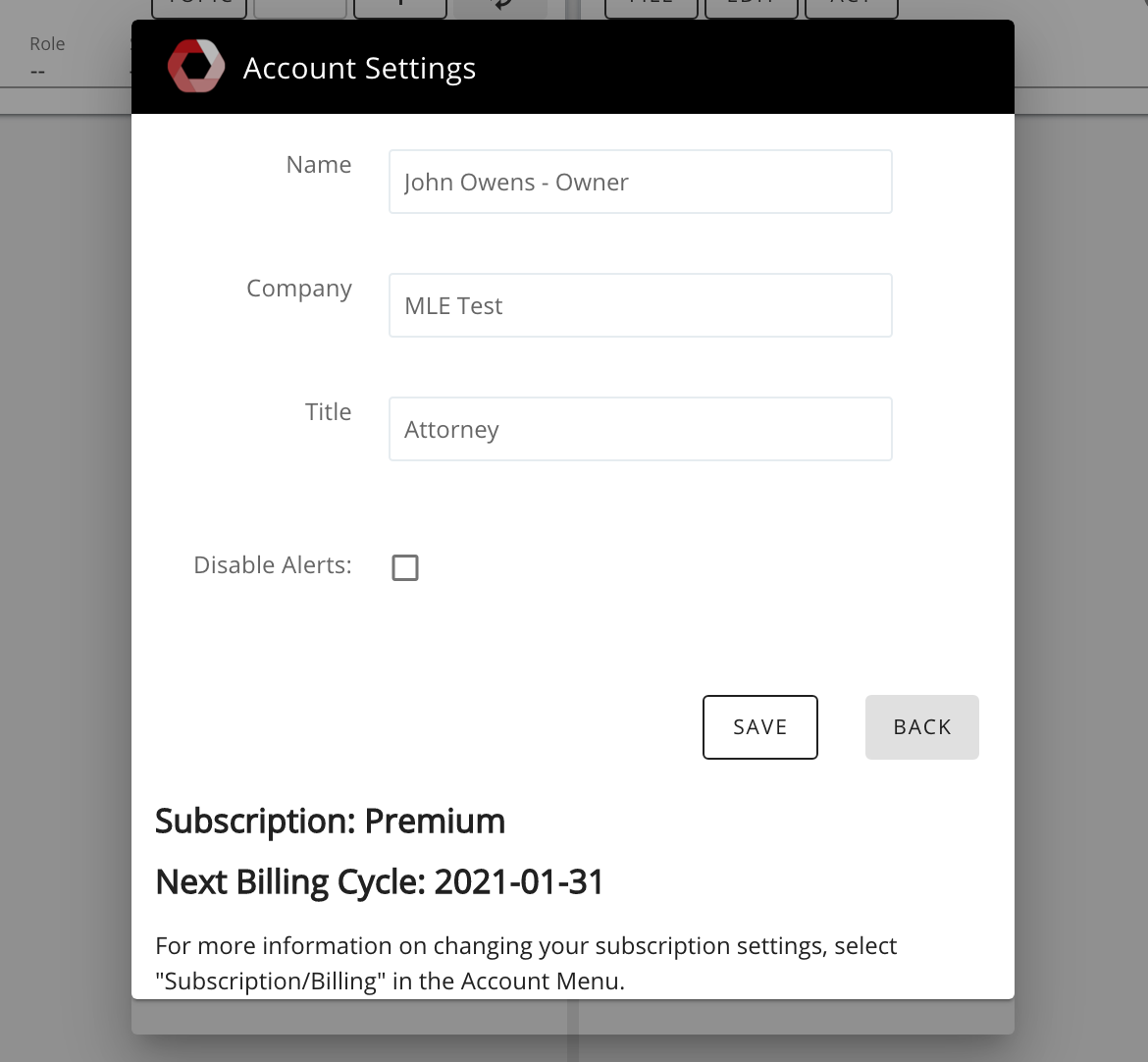
Account Settings allows the user to change their display names, company affiliations and title. It also allows changing simple preferences.
In addition, the user can change the language preference for the user interface. After changing the interface laguage, the changes will take in effect when the user logs in again. Supported langauges include English, French, German, Italian, Spanish, Portuguese, Chinese, Korean and Japanese. Check the website for the latest information on langauge support.
TIP
Disable alerts is a flag that a user can set that automatically disables the sending of alerts to this user. It is not recommended to turn this on.
# Upgrade Subscription
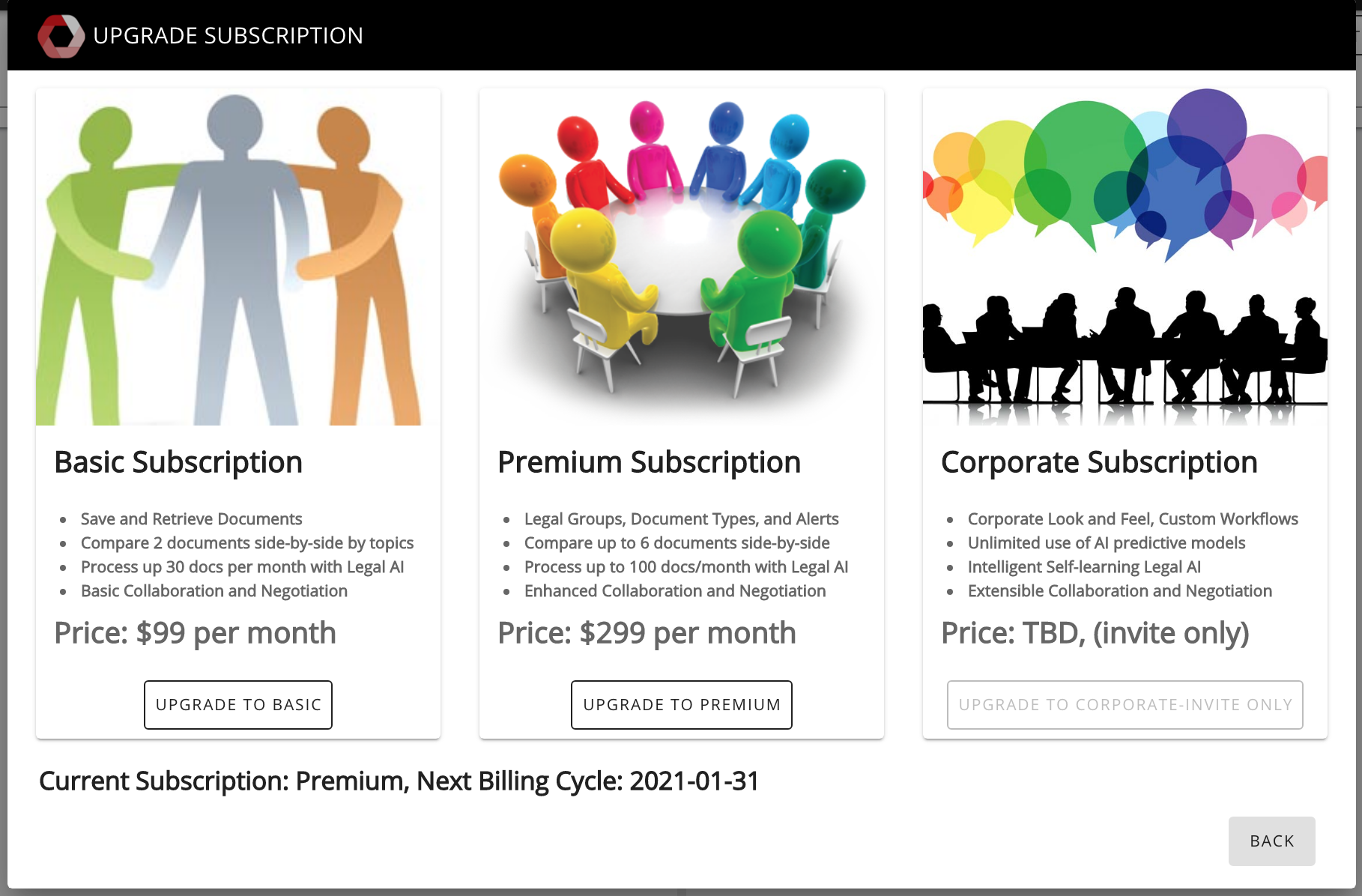
Upgrade Subscription allows user to upgrade to a paid subscription by paying for a subscription with a credit card.
TIP
When selecting to upgrade your subscription, this interface will automatically route the user to the external payment gateway. You can then securely enter credit card information. Docgility does not handle any financial transactions or payment information directly.
TIP
If a group of users are looking to use Docgility, you can contact Docgility sales at sales@docgility.com to pay by PO or other process.
# Subscription/Billing
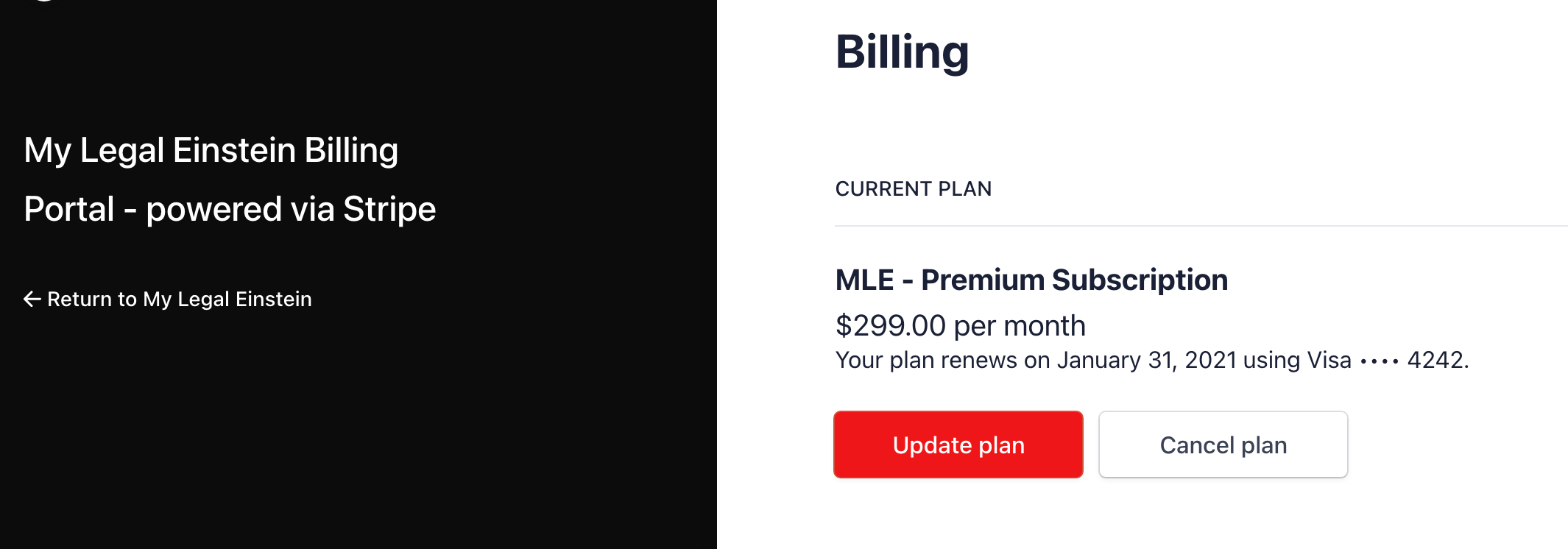
After a subscription has been started, the user can always change their subscription choices or cancel by accessing the payment portal. The user can also look for previous payment invoices and receipts.
# User Log
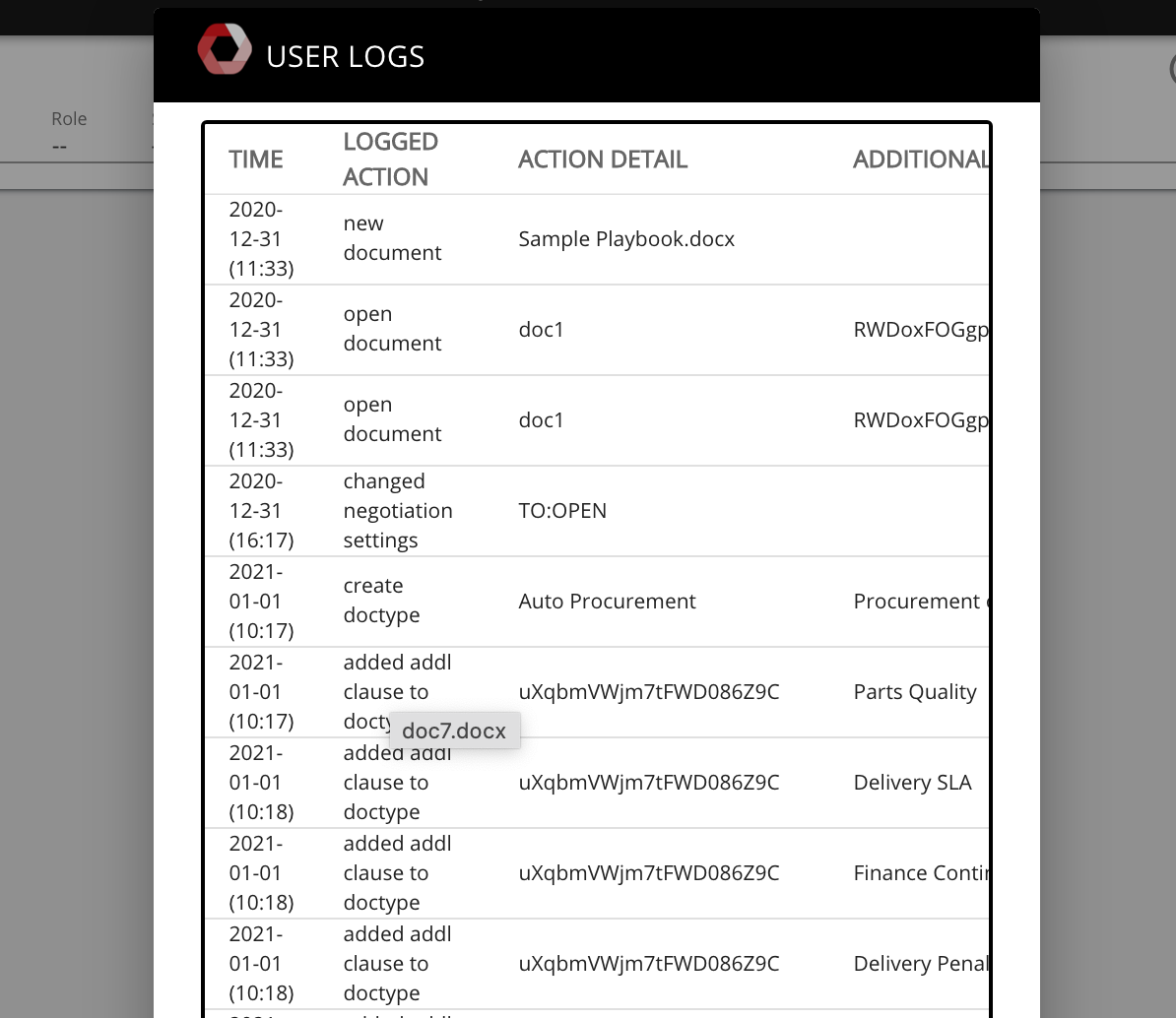
The User Log provides a read-only log of the users recent actions. This is provided for informational purposes only.
# Change Password
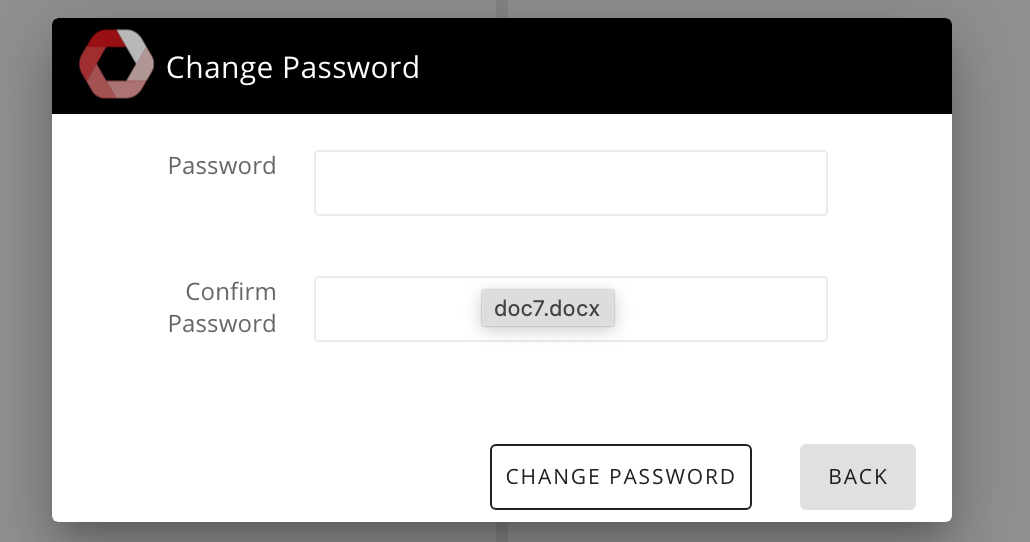
The User can change the password with this dialog.
# Logout
The user can logout by selecting this option.
