# General Information
# Registration
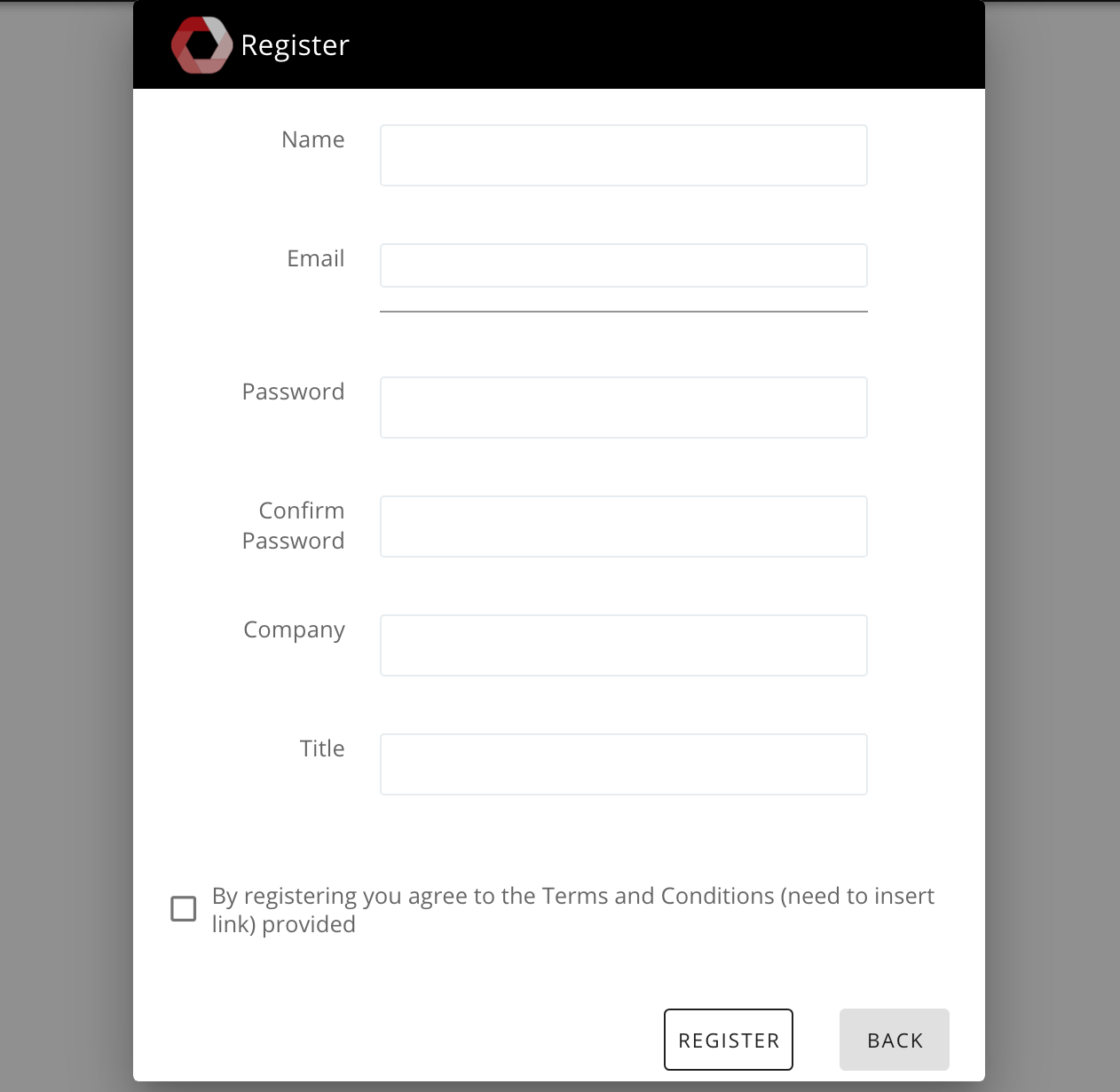
The registration page provides a method for new users to register with Docgility. The fields are the following:
- Name - This is the display name when you are included in documents and administrative screens.
- Email - This is the email that will be used to register the account. We recommend that you use your work email as this email will need to used by owners to include you for collaboration on documents. After registration, an email will be sent to this email to authenticate the user.
- Password - Your choice of an initial password. Required to be at least 6 characters.
- Company & Title - Your company and title will also be displayed as part of your profile to other collaborators.
# Login
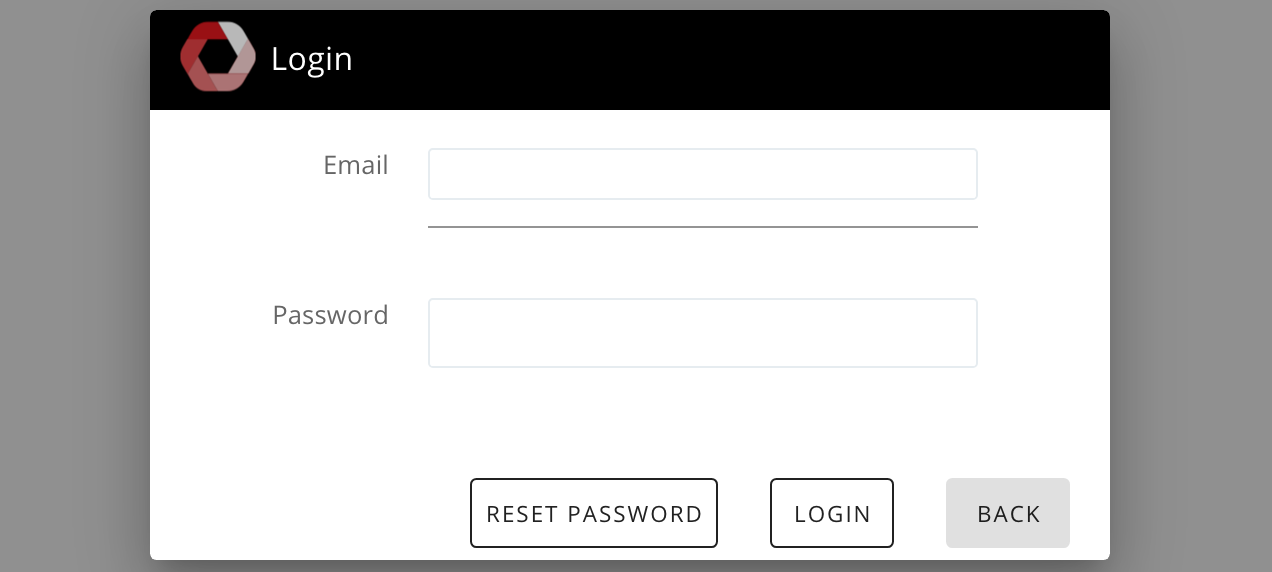
The login page allows for login via email and password. You can also reset your password by entering your email and selecting "Reset Password"
# Roles and Privileges
For simplicity, there are only 3 roles in the system, with the summary of privileges indicates below.
| Role | Privileges |
|---|---|
| Owner | Owners have all privileges associated for documents and administrative functions. |
| Owners are also able to approve and reject suggested changes from collaborators. | |
| Owners can also assign additional owners, collaborators, and negotiators to documents. | |
| Owners can also change the metadata for a document to control collaboration and negotiaton process. | |
| Collaborator | Collaborators can suggest changes to documents. |
| Collaborators have full visibility to changes in the document. | |
| Negotiator | Negotiators represent the counter party and can propose changes, accept and reject proposed changes. |
| Negotiators can also assign additional negotiators (representatives of the counter party) to suggest changes to the document. |
In addition, when working in group environments, the roles are inherited based on your group affiliation. Roles are also assigned based on the higher role. For example, if a user is assigned as a collaborator of a document but is also assigned as an owner of the group for the doctype of the document, then the user would assume the role of owner as inherited by the group.
This provides an efficient mechanism for users to collaborate in group environments to process documents on a regular basis.
# Subscriptions
After a user logs in, the default subscription is as a Trial User with limited capabilities. The user can choose to upgrade at any time. Selecting "Upgrade Subscription" under "Profile" will provide the subscription upgrade page.
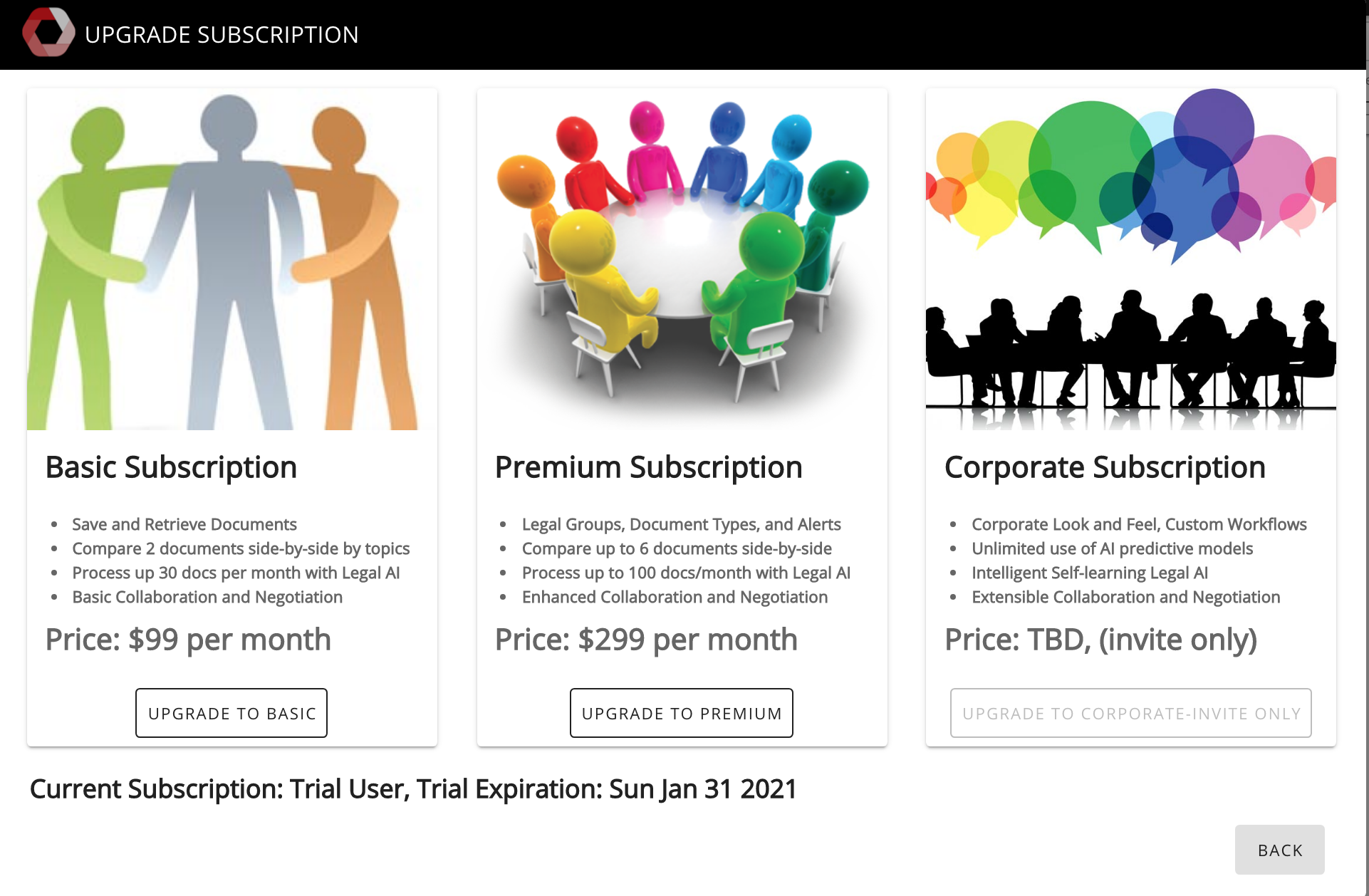
Here's a summary of the capabilities of each subscription level
| Subscription | Capabilities |
|---|---|
| Trial User | This is the default free subscription level. Trial users are allowed to process up to 5 documents and access for free up to 30 days. |
| Trial users cannot save or open documents. | |
| Referred Trial User | New registrants who were first referred by an existing Docgility user have additional capabilities including the ability to collaborate and negotiate an existing contract. |
| Referred Trial users also have all the capabilities of Trial Users. | |
| Basic User | At the Basic Level, users can save and open documents. |
| Basic users can assign collaborators, negotiators, start and stop collaboration and negotiation processes. | |
| Basic users can process up to 25 documents per month and compare with up to 3 panels. | |
| Recommended for occassional Docgility users. | |
| Premium User | Premium Users can access the more sophisticated group capabilities, including custom doctypes and alerts. |
| Premium Users have access to all doctype functionality, including playbooks. | |
| Premium Users have all the capabilities of Basic Users | |
| Premium users can process up to 100 documents per month and compare with up to 6 panels. | |
| Recommended for Docgility users who want to work effectively in a group environment. |
Current pricing is as follows:
For the Standard Docgility license (at app.docgility.com)
| Subscription | Pricing |
|---|---|
| Trial User | Free for 30 days |
| Referred Trial User | Free for 30 days |
| Basic User | USD $99 per month |
| Premium User | USD $299 per month |
In May, 2021, Docgility provided a separate application site (app.docgility.eu), with the entire data and compute stack hosted in the European Union (Frankfurt, Germany) in order to adhere to the GDPR security and privacy concerns. This application site is hosted as a completely separate service and requires a pricing plan specifically for users of this GDPR-compliant site. The pricing is as follows:
| Subscription | Pricing |
|---|---|
| Trial User | Free for 30 days |
| Referred Trial User | Free for 30 days |
| Basic User | 99 euro per month |
| Premium User | 299 euro per month |
Subscriptions can be activated via a credit card transaction or my contacting sales@docgility.com to sign up for a prepaid plan.
In addition, Docgility supports a "corporate instance" that can be deployed as a standalone instance that is licensed by the end customer and hosts the customer's specific data sets. Docgility can then continue to provide product updates and the customer can build custom integrations to the Docgility platform with close integrations into their backend systems. Contact sales@docgility.com for more details.
# Application Security
Docgility is designed to ensure that security is enforced closely for each contract document managed within Docgility. Docgility uses the latest in security technology as well as records each users interaction with documents.
# Document Logs
Docgility further enhances security by recording in the document log when documents are accessed by users. In this way, users are tracked when they view and collaborate on documents.
# Glossary of Terms
Docgility uses a set of standard terms to describe how Docgility operates. This provides a further explanation of each term.
# FAQ
For the most commonly asked questions, the FAQ provides a list of answers. Feel free to send any other questions to help@docgility.com for further answers.
