# Document Infobar
An example document infobar
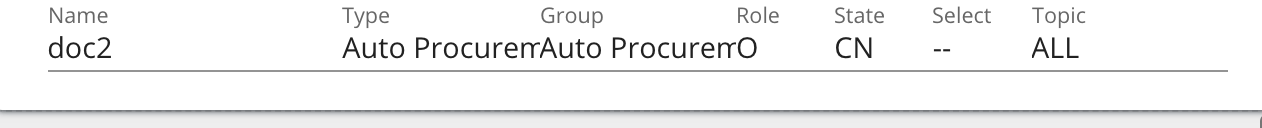
# Document Name
If the document has been saved, the Name is indicated in the document name field. If it has not been saved, it will indicate "UNSAVED".
# Document Type
Refers to the Document Type of this document. Keep in mind that the document type is always assigned when the document is initially processed and cannot be changed at a later time. If this field is not presented (hidden), it indicates that the document is of type "NONE".
# Group Name
Refers to the Group Name that provides the access for this document and document type. To change your access, you should consult with owner of this group.
# Role
The Role field presents the shortened version of the role that the user has on the loaded document. The following table gives the complete name.
| Role | Role(full description) |
|---|---|
| O | Owner |
| C | Collaborator |
| N | Negotiator |
| OG | Owner(Group) |
| CG | Collaborator(Group) |
Keep in mind that the OG has the same privileges as O but is inherited from the group role membership. Similarly for CG.
TIP
For Doctype documents, it is usually best to include collaborators and owners in the group descriptions in order to avoid having to assign privileges for each document processed. Also, to participate in group capabilities like alerts, the user should be included in the group description.
TIP
To fully participate in doctype and group activities, users should upgrade to the Premium subscription. Owners and collaborators who do not have the Premium subscription cannot access the full doctype definition and cannot select the custom tags or custom legal topics defined as part of the doctype.
# State
The state field indicates the current state of the document.
| State | State(full description) |
|---|---|
| -- | None (collaboration and negotiation are off) |
| C | Collaboration on, Negotiation off |
| N | Negotiation on, Collaboration off |
| CN | Both Negotiation and Collaboration on |
| P | Saved as Playbook |
| A | Saved as Archive Document |
TIP
Playbooks can only be created and deleted by the owner of the doctype.
# Selectivity
Selectivity allows the user to increase and decrease the selectivity of how many paragraphs to include in the topic filter. The range is --, LOW, MED, HIGH. -- signifies lowest selectivity and only presents paragraphs in which the primary topic is a match to the topic selection.
TIP
One of the most important use cases is the ability to increase selectivity for specific topics. Given the nature of legal language, some paragraphs and sentences can fall into multiple categories of topics. For that reason, this feature allows users to adjust the level of inclusiveness when navigating long documents. By increasing sensitivity, users can create a more exhaustive topic-based review of a document. For example, you may want to try a HIGH selectivity view of Payments topic to see all financial-related paragraphs in the document.
# Topic
The topic selector is a drop down of the available topics for this document. If the document is of a specific doctype document, this topic selector will include topics in the default list as well as the new topics included in the doctype definition.
This selector works in conjunction with the selectivity selection.
The default topic is ALL which includes all paragraphs of the document.
TIP
NONE is a special topic that includes all paragraphs that do not have a uniquely defined primary topic. This does not suggest that the topic analysis did not pick up the category. Instead, the secondary topics are available when the user adjusts the selectivity to higher levels.
NONE is an important category as a catch all for paragraphs that may span multiple topics but should not assigned a primary topic. The user can change paragraph topics by accessing the "Edit Clause Labels" option under EDIT.
